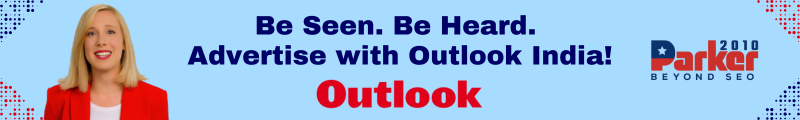As IPTV (Internet Protocol Television) continues to transform the television landscape with its flexibility and vast content options, ensuring a smooth streaming experience is crucial. Buffering and lag can significantly disrupt your viewing experience, making it essential to understand how to measure and address these issues. This guide will walk you through the methods to measure buffering and lag in test IPTV streams, helping you diagnose and resolve common streaming problems.
Understanding Buffering and Lag
Before diving into measurement techniques, it’s important to understand what buffering and lag are:
- Buffering: Buffering occurs when the video pauses to load more data, causing interruptions in playback. This usually happens when the stream cannot keep up with the playback rate, often due to insufficient bandwidth or network congestion.
- Lag: Lag refers to delays in video playback, such as a noticeable delay between the video and audio or a delay in live broadcasts. Lag can be caused by high latency, network instability, or issues with the IPTV service itself.
Measuring Buffering
Buffering affects the smoothness of video playback and can be measured through the following steps:
1. Observe Buffering Frequency
- Watch for Interruptions: While streaming, pay attention to how often the video pauses to buffer. Frequent interruptions can indicate network issues or insufficient bandwidth.
- Monitor Different Content: Test buffering on various types of content (live TV, on-demand videos) to see if buffering is consistent across different streams.
2. Use Built-In Tools
- IPTV Player Stats: Many IPTV players have built-in statistics that provide information on buffering. For example, players like VLC Media Player and Perfect Player offer detailed stats on stream performance.
- In VLC Media Player, go to Tools > Codec Information to view real-time buffering statistics.
- In Perfect Player, check the Statistics section to monitor buffering and stream performance.
3. Run Speed Tests
- Measure Internet Speed: Use speed testing tools such as Speedtest.net to measure your internet speed. Compare your results with the recommended speeds for your IPTV service. For HD streaming, a minimum of 5 Mbps is typically required, while 4K streaming may need 25 Mbps or more.
- Check During Streaming: Perform speed tests while streaming to see if there are fluctuations that might be causing buffering.
4. Analyze Network Performance
- Check Network Congestion: Network congestion can affect streaming quality. Test your connection at different times of the day to determine if buffering is related to peak usage hours.
- Use Network Monitoring Tools: Tools like NetSpot or Wireshark can help analyze network performance and identify issues that might be contributing to buffering.
Measuring Lag
Lag can manifest as delays in video or audio and is measured through several techniques:
1. Observe Synchronization Issues
- Watch for Audio-Video Sync: Pay attention to whether the audio matches the video. Desynchronization can indicate lag. Look for delays between spoken words and the corresponding video actions.
- Check Live Streams: For live broadcasts, note any delays between the real-time event and the stream. High lag can disrupt the timeliness of live events.
2. Run Latency Tests
- Use Ping Tests: Tools like Pingtest.net or the ping command in command prompt can measure latency. Lower ping times (under 50 ms) are ideal for smooth streaming. Higher ping times can result in noticeable lag.
- Analyze Results: Review the latency results to identify if high latency is contributing to lag in your IPTV stream.
3. Check for Frame Rate Issues
- Monitor Frame Rate: A higher frame rate (e.g., 30 or 60 fps) ensures smoother playback. Lower frame rates can cause stuttering and lag. Use media player statistics or tools to check the frame rate of your stream.
- Test Different Content: Lag can vary based on the type of content. Test frame rates with different types of videos to see if lag is consistent.
4. Evaluate Network Stability
- Test Connection Stability: Use network stability testing tools to check for fluctuations in your connection. Consistent performance is crucial for minimizing lag.
- Look for Interference: If using Wi-Fi, ensure there are no interferences or obstructions affecting signal strength. For more stable performance, consider using a wired Ethernet connection.
Troubleshooting Buffering and Lag
If you identify buffering or lag issues, here are some troubleshooting steps:
- Upgrade Your Internet Plan: If your speed tests indicate insufficient bandwidth, consider upgrading your internet plan to meet the requirements of your IPTV service.
- Restart Your Router: Restarting your router can resolve temporary connectivity issues and improve performance.
- Update Firmware: Ensure your router’s firmware is up-to-date to enhance performance and address known issues.
- Contact Your ISP: If problems persist, contact your Internet Service Provider (ISP) for assistance. They can help diagnose and resolve network issues or offer solutions for better performance.
Conclusion
Measuring buffering and lag in IPTV streams is essential for maintaining a high-quality viewing experience. By observing buffering frequency, running speed and latency tests, and analyzing network performance, you can identify and address issues affecting your IPTV service. Proper troubleshooting and optimization of your internet connection will help you enjoy seamless and uninterrupted IPTV streaming.