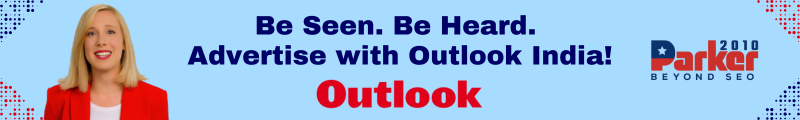In today’s digital landscape, cybersecurity is a top priority for businesses of all sizes. With cyber threats becoming more sophisticated and frequent, organizations must leverage advanced tools to protect their networks, data, and devices. Microsoft Defender for Endpoint stands out as a powerful solution designed to provide comprehensive endpoint security. But, implementing it effectively to achieve maximum security requires the right expertise and configuration.
This article explores who can configure Microsoft Defender for Endpoint, the skills needed, and how the right configuration can bolster an organization’s security posture.
Understanding Microsoft Defender for Endpoint
Microsoft Defender for Endpoint is an enterprise-grade security platform that offers threat prevention, detection, investigation, and response capabilities. It combines endpoint protection with endpoint detection and response (EDR), threat analytics, and automated remediation. This platform is designed to protect Windows, macOS, Linux, Android, and iOS devices, making it a versatile security tool across diverse IT environments.
To truly benefit from Microsoft Defender for Endpoint, organizations must configure it properly. Incorrect setup can leave vulnerabilities unaddressed or cause security alerts to be missed or mishandled.
The Importance of Proper Configuration
The complexity of cybersecurity threats means that one-size-fits-all solutions rarely work perfectly out of the box. Microsoft Defender for Endpoint offers a wide array of features, policies, and integrations, and configuring these elements correctly is critical. This includes setting up attack surface reduction rules, configuring endpoint detection and response parameters, managing threat analytics, and integrating with other Microsoft security tools like Azure Sentinel or Microsoft 365 Defender.
Proper configuration ensures that the tool aligns with the organization’s unique security needs and IT infrastructure. It also helps to avoid alert fatigue among security teams by tuning the platform to minimize false positives.
Who Can Configure Microsoft Defender for Endpoint?
Given the complexity of Microsoft Defender for Endpoint, the question arises: who can configure Microsoft Defender for Endpoint for maximum security?
IT Security Professionals and Endpoint Security Specialists
Primarily, IT security professionals, particularly those specializing in endpoint security, are best suited to configure Microsoft Defender for Endpoint. These individuals typically have experience with cybersecurity frameworks, threat hunting, incident response, and endpoint protection technologies.
Their expertise enables them to understand the nuances of different security policies and threat scenarios. They can tailor the platform’s settings to balance security and usability effectively. For example, configuring attack surface reduction rules too strictly may hinder legitimate workflows, while too lax a setup might leave vulnerabilities open.
Microsoft 365 Security Administrators
Organizations that use Microsoft 365 often rely on their security administrators to configure Defender for Endpoint as part of their broader security ecosystem management. These administrators have access to Microsoft 365 Defender portals, where they can manage endpoint security alongside identity protection, cloud app security, and email security.
Their familiarity with the Microsoft ecosystem allows them to create integrated security policies, automate threat responses, and leverage Microsoft’s threat intelligence. This makes Microsoft 365 Security Administrators well-positioned to configure the platform efficiently and comprehensively.
Managed Security Service Providers (MSSPs)
For organizations without dedicated in-house cybersecurity teams, Managed Security Service Providers (MSSPs) can play a crucial role. MSSPs specialize in managing security tools and monitoring networks around the clock.
These providers often have certified experts trained in configuring Microsoft Defender for Endpoint to meet diverse customer needs. Their experience across multiple industries and threat landscapes enables them to apply best practices and keep the configuration up to date with evolving threats.
Security Consultants and Cybersecurity Vendors
Some businesses turn to external consultants or cybersecurity vendors who offer specialized services around endpoint security. These consultants bring deep technical knowledge and often provide tailored recommendations and implementation strategies.
Hiring a security consultant to configure Microsoft Defender for Endpoint can be particularly beneficial during initial deployment or when conducting security audits. Their objective perspective helps identify gaps and optimize the configuration for maximum protection.
What Skills Are Needed to Configure Microsoft Defender for Endpoint?
Whether it’s an internal security administrator, an MSSP, or a consultant, certain skills are essential for effective configuration:
- Knowledge of Endpoint Security Concepts: Understanding malware, ransomware, phishing, and advanced persistent threats is foundational.
- Familiarity with Microsoft Security Products: Experience with Microsoft Defender, Microsoft 365 Defender, Azure Security Center, and related tools is crucial.
- Policy Management Expertise: Ability to define and implement security policies, including attack surface reduction, firewall rules, and application control.
- Incident Response and Threat Hunting: Skills in analyzing alerts, investigating incidents, and refining detection rules.
- Automation and Integration: Proficiency with automation using Microsoft Power Automate or scripting to streamline threat response and reporting.
- Continuous Monitoring and Tuning: Ongoing adjustment of configurations to address new vulnerabilities and reduce false positives.
Collaboration Across Teams
Who can configure Microsoft Defender for Endpoint isn’t limited to a single individual or role. Successful implementation often involves collaboration across various teams:
- IT Operations helps ensure that security settings don’t disrupt business operations or user productivity.
- Compliance Officers ensure configurations meet regulatory requirements and internal policies.
- Executive Leadership supports investment in training and resources to maintain optimal security.
- End Users receive training on security best practices and report suspicious activities.
This teamwork approach ensures that Microsoft Defender for Endpoint not only protects against threats but also aligns with the organization’s broader goals.
Why It Matters to Get the Configuration Right
Proper configuration of Microsoft Defender for Endpoint can prevent costly security breaches. It can reduce the time to detect and respond to attacks, lower the risk of data loss, and help maintain compliance with regulations like GDPR, HIPAA, or CCPA.
In contrast, poor configuration may create blind spots or overwhelm security teams with irrelevant alerts. It can also lead to unnecessary disruptions in business operations.
Conclusion
So, who can configure Microsoft Defender for Endpoint for maximum security? The answer involves a mix of skilled IT security professionals, Microsoft 365 security administrators, MSSPs, and specialized consultants. Each brings valuable expertise necessary to tailor the platform effectively.
Choosing the right people to configure Microsoft Defender for Endpoint is just as important as deploying the technology itself. When done correctly, it empowers organizations to defend against today’s complex cyber threats, ensuring a robust security posture that protects valuable data and resources.
If you’re looking to secure your endpoints with Microsoft Defender for Endpoint, invest in skilled professionals or trusted partners who understand the platform inside and out. Their expertise will maximize your security benefits and help keep your digital environment safe.